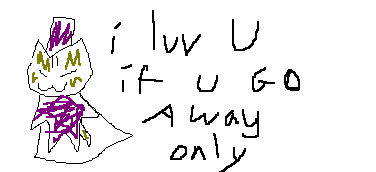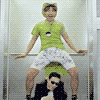Post by ForeverZeroUltima on Mar 13, 2009 10:13:59 GMT -5
(I am using Internet Explorer to type this =/ )
So yesterday was going perfectly normal. I was browsing the internet just fine. I didn't download anything. I didn't install anything. But for some reason or another, Firefox started acting up.
You know how when you have multiple tabs open, and when you try to close the browser it asks you if you want to close ALL tabs? Well, Firefox started trying to close my browser upon each attempt to close tabs. This was pretty annoying but didn't pose a problem until I actually closed my browser. Then it started closing Firefox the MOMENT I tried to open it. Open and close within a span of 1 second. All you see is a flash of the browser disappearing.
I went to my Program Files and located my Mozilla Firefox folder. But as soon as I double-clicked on it, that window closed automatically too.
I started scouring the internet for a solution. I tried opening Firefox in Safe Mode (with no success). I tried a System Restore, but that seemed to have made the problem worse: Firefox wouldn't even TRY to open at all after that. I uninstalled (I had to start my computer in Safe Mode to do this, because IT WOULDN'T UNINSTALL IN NORMAL MODE), deleted ALL files associated with Firefox (except a list of bookmarks), and reinstalled. Nothing. I tried installing an older version of Firefox (2.0 something). The browser opened once, then reverted to the problem of closing automatically (a small step up from not even opening at all, but still not helpful).
I'm about to the point where I want to throw my laptop out the window Anyone got a solution?
Anyone got a solution?
So yesterday was going perfectly normal. I was browsing the internet just fine. I didn't download anything. I didn't install anything. But for some reason or another, Firefox started acting up.
You know how when you have multiple tabs open, and when you try to close the browser it asks you if you want to close ALL tabs? Well, Firefox started trying to close my browser upon each attempt to close tabs. This was pretty annoying but didn't pose a problem until I actually closed my browser. Then it started closing Firefox the MOMENT I tried to open it. Open and close within a span of 1 second. All you see is a flash of the browser disappearing.
I went to my Program Files and located my Mozilla Firefox folder. But as soon as I double-clicked on it, that window closed automatically too.
I started scouring the internet for a solution. I tried opening Firefox in Safe Mode (with no success). I tried a System Restore, but that seemed to have made the problem worse: Firefox wouldn't even TRY to open at all after that. I uninstalled (I had to start my computer in Safe Mode to do this, because IT WOULDN'T UNINSTALL IN NORMAL MODE), deleted ALL files associated with Firefox (except a list of bookmarks), and reinstalled. Nothing. I tried installing an older version of Firefox (2.0 something). The browser opened once, then reverted to the problem of closing automatically (a small step up from not even opening at all, but still not helpful).
I'm about to the point where I want to throw my laptop out the window
 Anyone got a solution?
Anyone got a solution?